First look at the NEXT.js App Router

I started migrating an app to nextjs (coming from an Ionic with Angular background) because I wanted to learn more about the react ecosystem.
Last night I went through the routing documentation on their site and created the placeholder files and folders for all the pages my app will need, and doing so, I learned a few things about the App Router that I wanted to share with you.
File based routing
First of all, the app router is a file based router, so instead of declaring a router like in
Angular and using it to set up all the app routes, in nextjs you put your folders and files inside
app/ and the way you structure them defines how your app routes work.
Each folder is a URL segment, and each folder becomes an actual route when we add a page.tsx file
inside of it.
For example, a page.tsx inside our app/ folder means that this is the index of our site, so the
page you render when people go to https://yourdomain.com.
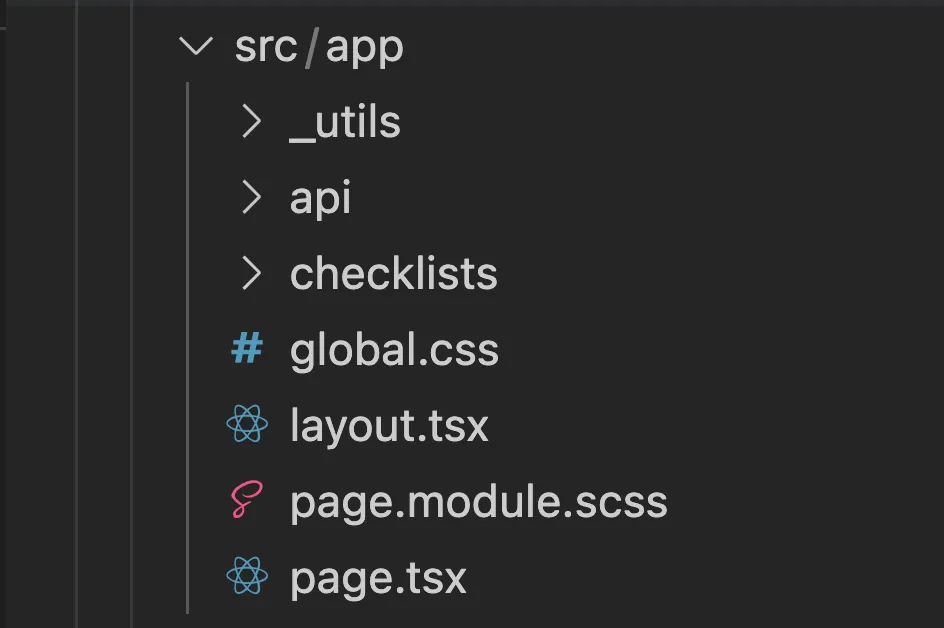
Route Segments
Since it’s a file based router, then to organize the different pages of our app (like
mydomain.com/page1 or mydomain.com/page2) we need to put them as different folders inside our app
folder, without forgetting to add a page.tsx (or .js or .ts) to that folder so that it becomes a
route.
For example, if I want to create jorgevergara.co/checklists then I would add a checklists folder
with a page.tsx:
And if I wanted to have jorgevergara.co/checklists/create for example, I’d add the create folder
inside of the checklists folder
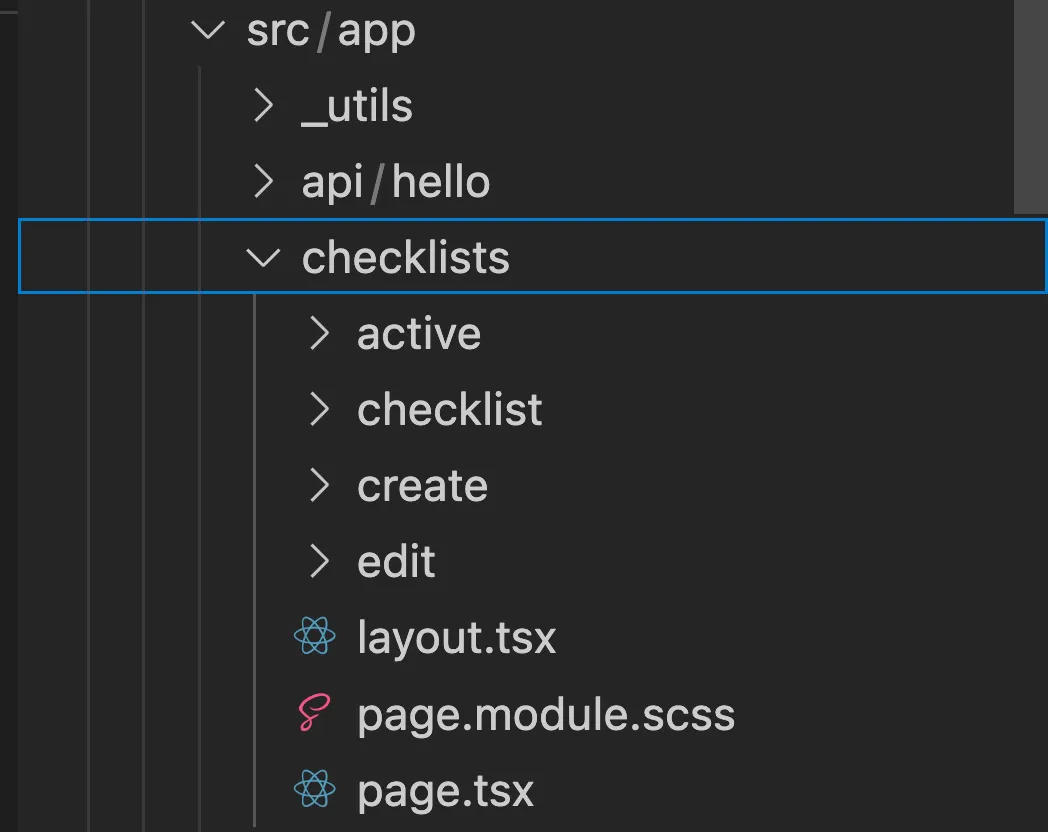
Dynamic Routes
We might have the need for a dynamic route, for example, let’s say I want to have a page that’s
jorgevergara.co/checklists/edit/<checklistId>, for that, I can wrap the page files inside another
folder with square brackets, app/checklists/edit/[id]/page.tsx
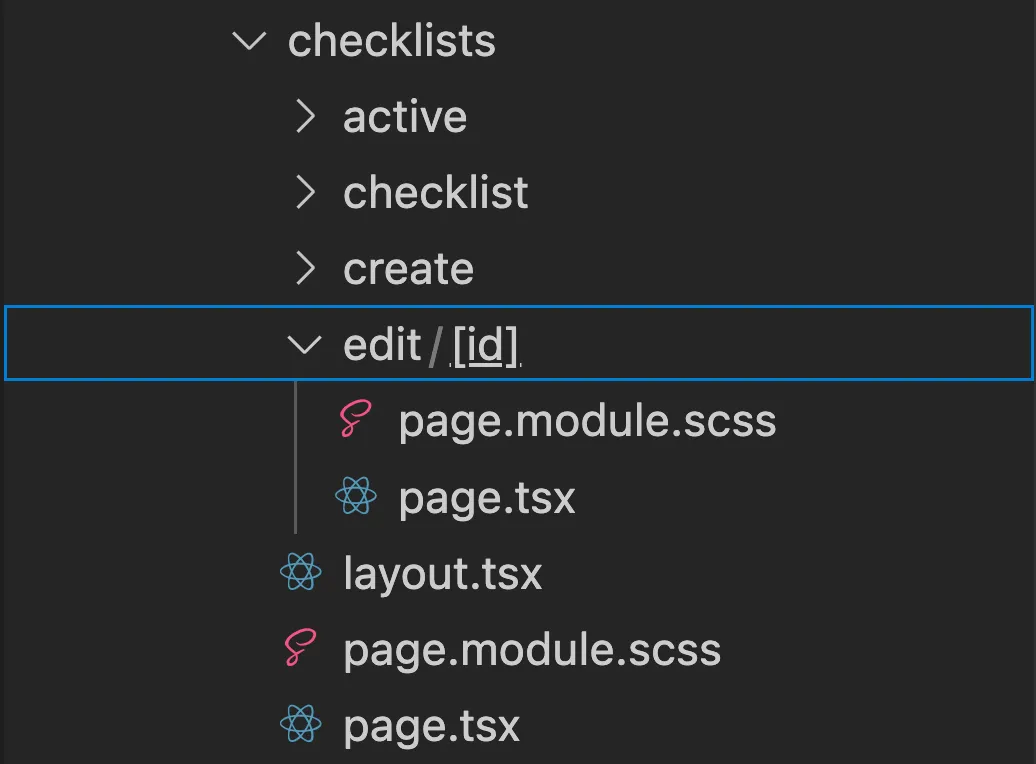
And to access that information, then I can go inside my page.tsx and make sure my function accepts
the params:
export default async function Page({ params }: { params: Promise<{ id: string }> }) {
const { id } = await params;
return (
<>
<h1>Details page!</h1>
<p>This is the detail page for checklist with id: {id}</p>
</>
);
}
Linking within pages
For navigating within separate pages, like to go from the list of checklists to the detail of a
specific one, the nextjs team has a couple of options, but the one they recommend is the built-in
<Link> component.
It extends the HTML <a> tag to provide prefetching and client-side navigation between routes. It
is the primary and recommended way to navigate between routes in Next.js.
For example, inside my checklists page, I can go ahead and do this:
import Link from 'next/link';
export default function Page() {
return (
<>
<h1>Checklists!</h1>
<p>This is the list of checklists</p>
<p>
The detail of a checklist will be at
<Link href="checklists/checklist/12345">Checklist Detail</Link>.
</p>
</>
);
}
If you want to check out the other ways they provide for linking between pages, you can check out their Linking and Navigating docs
And that’s it for now, with this I think I have enough to start building the UI of my app and link between all of the pages that need to, once I’m done with that I’ll move into data fetching 👨🏻💻